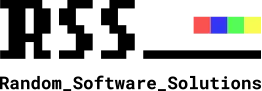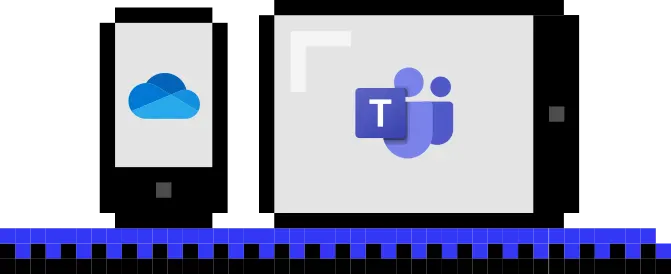
M365
Training
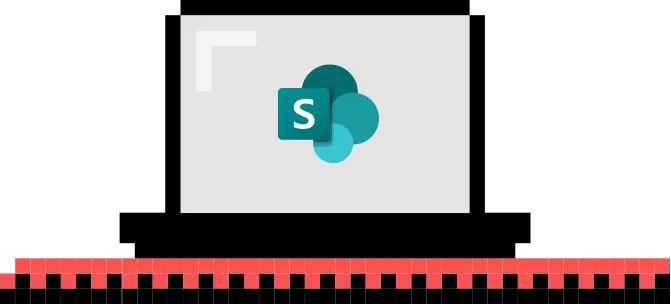
Call: 01948 411270 or Email info@randomsoftwaresolutions.co.uk
What does M365 Training Look Like?
Your Team has little to no understanding of M365: OneDrive for Business, SharePoint or Teams or you may have switched over from using Dropbox or Gmail and now you’re stuck with a team of workers who have no idea how to use any of the different M365 solutions! Eek!
Here we are to save the day with our Understanding the Basics M365 Training Package.
Understanding the Basics M365 Training Package
- Understand the differences between OneDrive for Business, SharePoint & Teams
- 1 hr - 121 Coaching How To Sessions or Department Coaching How To Sessions
- Standard How To User Guides for Admin & Users
- Direct support for any queries & issues whilst the training is being delivered
- Onsite Training in Liverpool, Manchester & other parts of the North West
- Remote all over the UK!
From £500 + VAT

We do massive discounts for Charities & Start Ups!

Optional Extras
- Configuration of SharePoint Sites
- Tailored How To User Guides
- Rolling monthly contract for M365 Support
- Mac Troubleshooting
- Windows Troubleshooting
- Onsite Training outside of the North West
POA
Our Technique
Step 1
Firstly, we start by getting your team to understand the differences between OneDrive for Business, SharePoint & Teams and how they all fit & work together. This can be done remotely or onsite in a fun, interactive workshop designed specifically for your organisation. (Includes a test at the end – So they best be listening!)
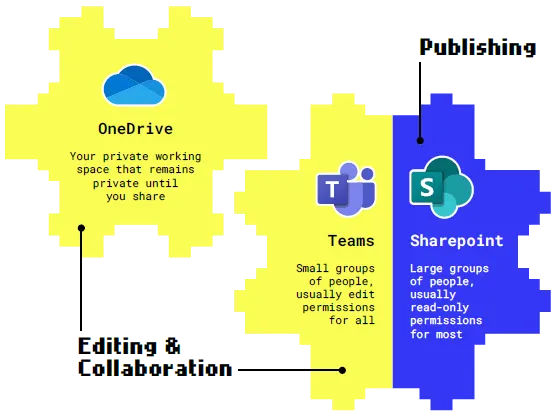
Step 2
Once your team are happy that they know what each solution does and why, we then plan the 1 hr 121 coaching sessions. We can do per department too, whatever you prefer. In these hourly sessions we tailor to your ways of working as M365 has multiple ways to use each solution to get to the same point and none are incorrect!
The How To sessions will include
- How to Access M365 Web Applications
Launch Web Applications
- OneDrive App
- - Create Folders
- - Create a File
- Teams App
- - Edit Teams Personal Profile
- - Create a New Team
- - Manage Tags
- - Upload a file to the Files Tab
- - Create a new document within a Channel
- Insite Library vs In Channels
- SharePoint App
- - View Documents with a site
- - Check Out/In a document
- - How to check Version History
- - Set Up Document Alerts
- - SharePoint Configuration
And much much More!
At the end of the session’s, we send out a test on what
has been taught to the person or department, they will
need to pass 90% of the exam to achieve a Pass!
Step 3
The User Guides are then sent out to you and your Team.



FYI - From the moment you sign up till the completion of the training your organisation gets unlimited M365 support for OneDrive, SharePoint & Teams from our dedicated Helpdesk, who’ll be on hand to help Mon - Fri 9am – 5pm.

RSS M365 Training is Tailored & Fun
We try to make the M365 training engaging and fun for all! As we work with organisations who have limited IT knowledge and need a lot of support.
We start right from the beginning & tailor our M365 Training to cover all the basics for each OneDrive, SharePoint & Teams, that by the end your organisation will have the best start for their new ways of working!
Ask one of our clients – Little Soap Company...

Having got frustrated with missing files I moved the business from Dropbox to Teams over a weekend presuming everyone would be able to adapt seamlessly (!) Jen parachuted in to offer IT support and training to the team (thank you thank you) as well as prettify SharePoint by department working with all the individual departments to do so.
Also, I can't recommend Jen and the business enough, she has bolted into our team like an extension she is totally unflappable, really knowledgeable and hyper organised a true project manager but more
Emma Heathcote – Jones
Founder of Little Soap Company
Call our office –
01948 411270
Or fill out the Contact Form and one of our team will get back to you.
Contact Form
contact form